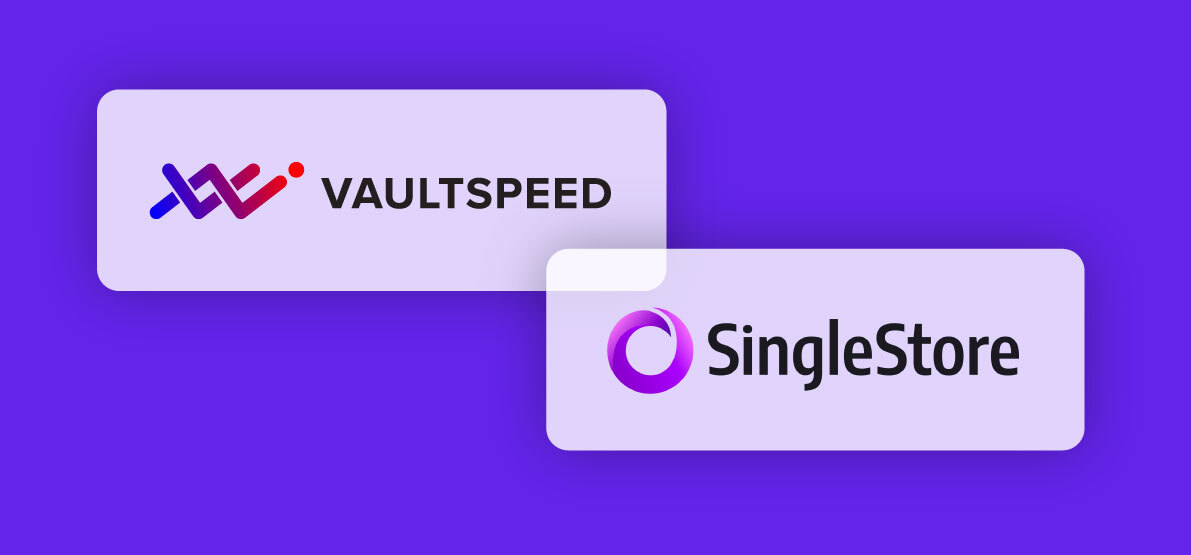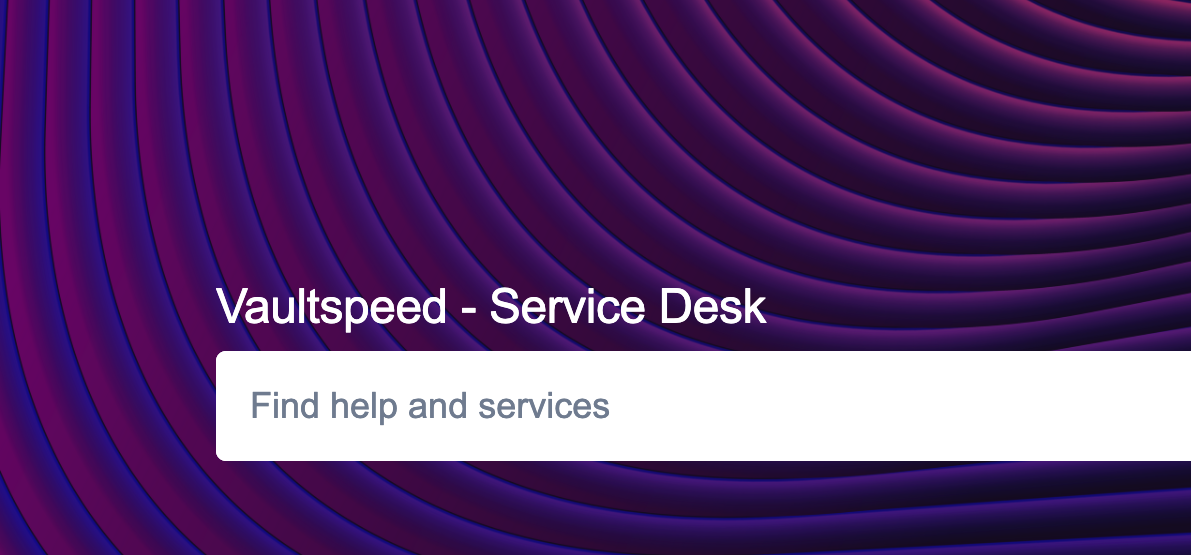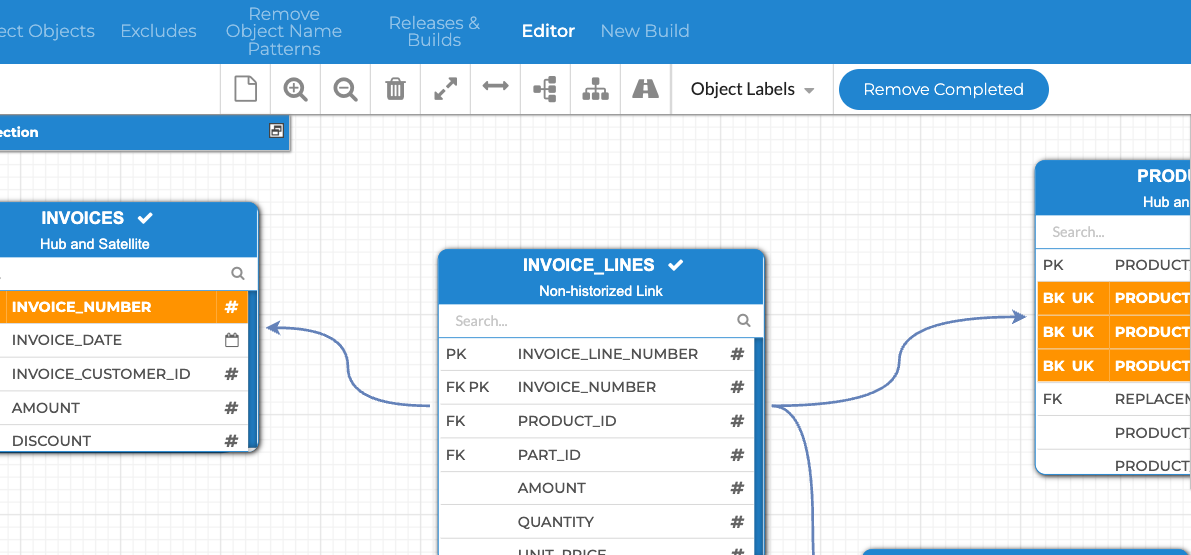External tables & template previews (Release 4.2.3)
February 10th, 2021
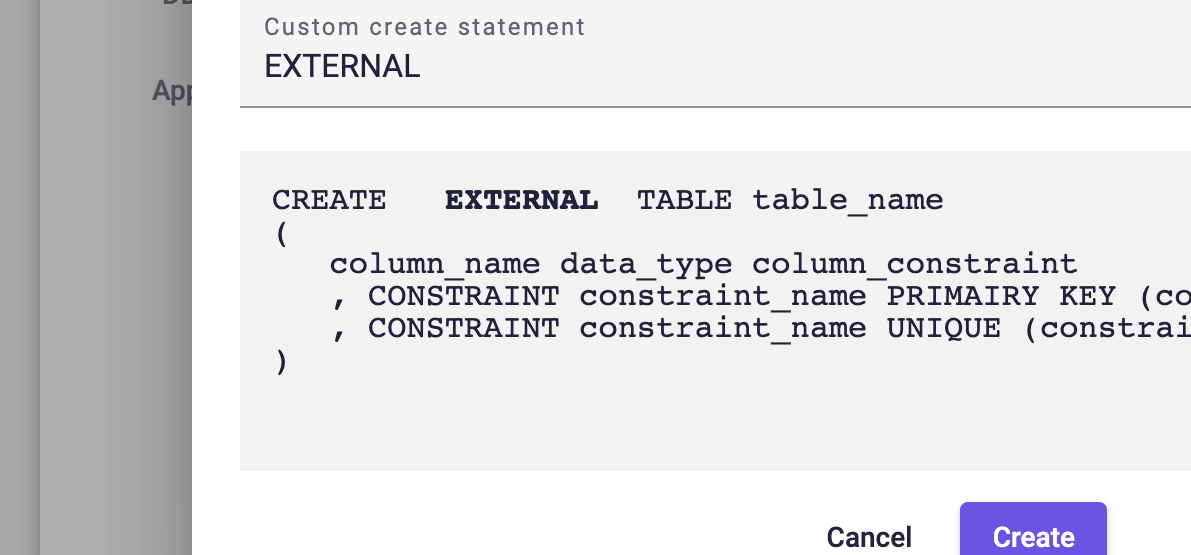
We have released VaultSpeed 4.2.3! Part of our focus was on improving performance of code generation tasks, but we also included some novelties.
External tables
We have extended DDL settings with support for INI and CDC layers. You can now generate table definitions for external/foreign tables.
This enables you to define INI and CDC tables as external tables, directly connecting them to csv’s, xls’s, db exports and many others… in your data lake.
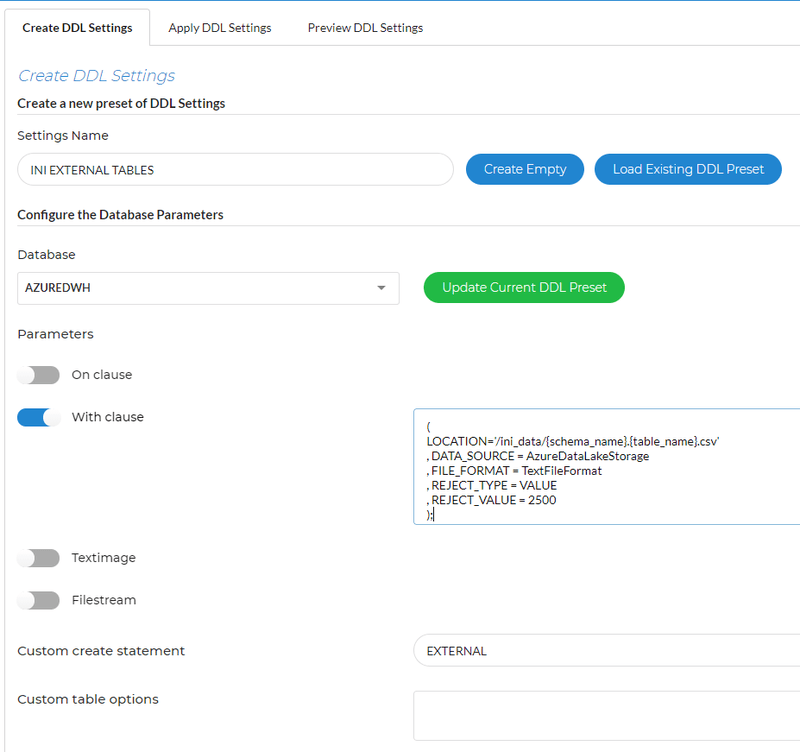
VaultSpeed Studio Code Preview
VaultSpeed studio, our templating module now features previews. You can actually write a template and run a preview on a designated object to see what code it will generate. Copy paste preview code and test in on your development environment. Using preview, it won’t take long until you write the perfect custom template!
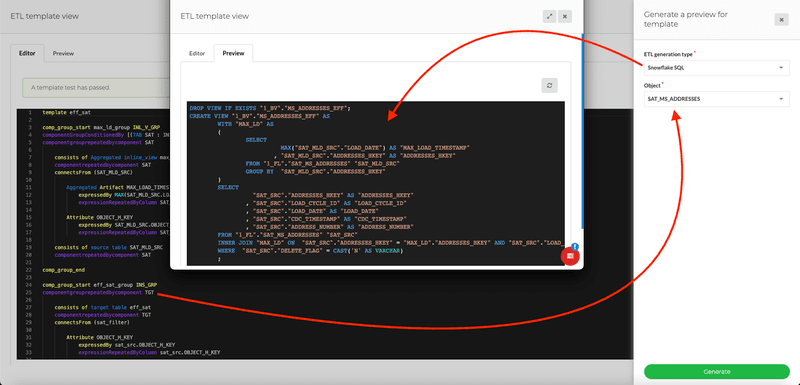
Performance improvements
We improved performance for delta generations. Delta’s calculate the difference between two separate Data Vault versions. They generate all necessary code to move from one version to the next.
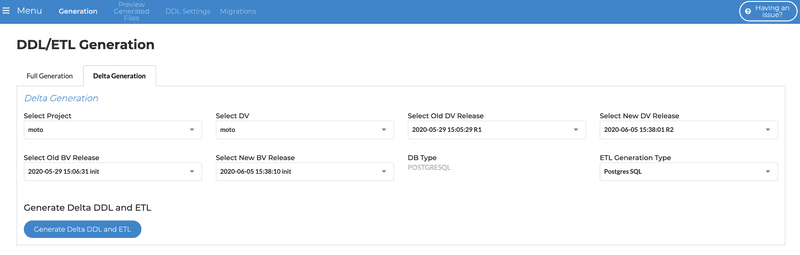
Calculation times were drastically improved, and the differences are especially important when changes are located only in a limited set sources.
Additionally, VaultSpeed’s agent will now only harvest metadata for objects that are included in a release, instead of all objects in the schema, this can greatly improve metadata retrieval performance for large sources with only a limited number of objects being used for the data warehouse.
Source editor improvements
We also added some new stuff in our source editor.
From now on you can use object or attribute mass update from the source graphical editor. This enables you to set the object type, CDC type, comments, data length,… for all objects or attributes matching a certain pattern.
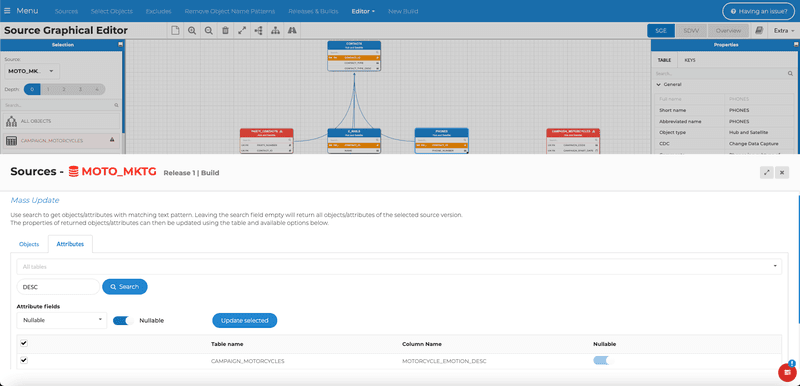
We improved the layout of objects in the source graphical editor, and added the ability to switch between vertical and horizontal orientation.
Third, we added shortest path functionality between 2 objects on the source graphical editor. Another tool that can help you to better understand your source model.
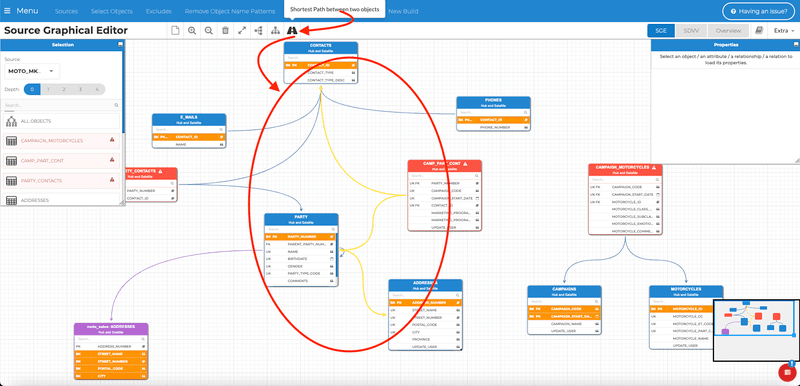
These changes were the final part in the roadmap to cover all functionality that was previously available in the tabular source editor, the old editor had become outdated and is no longer available.