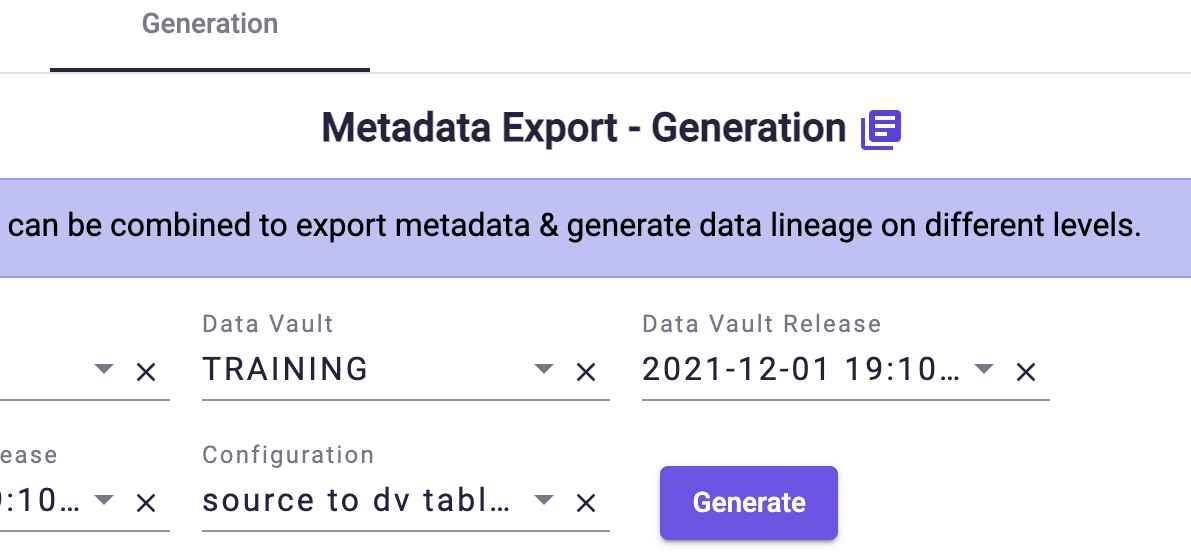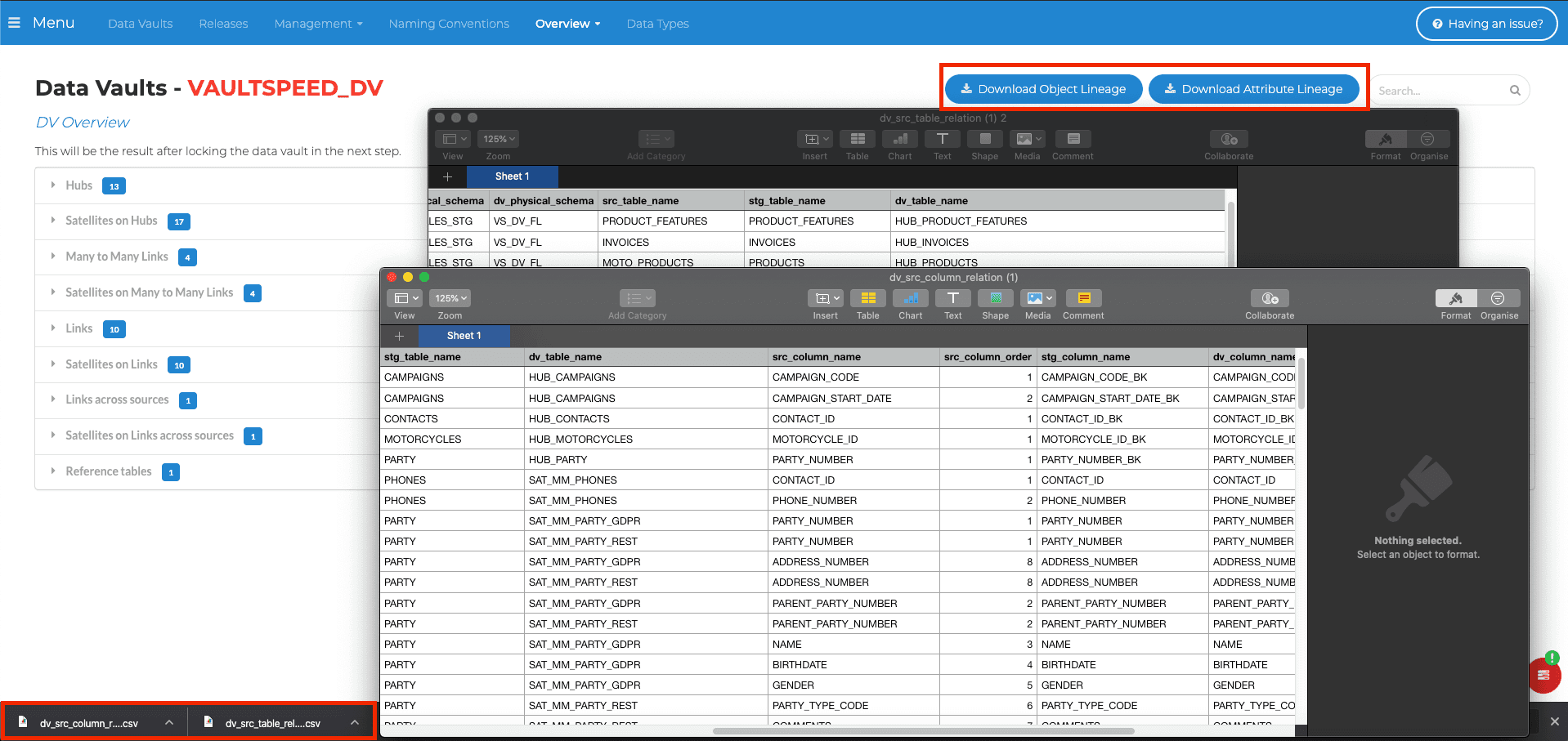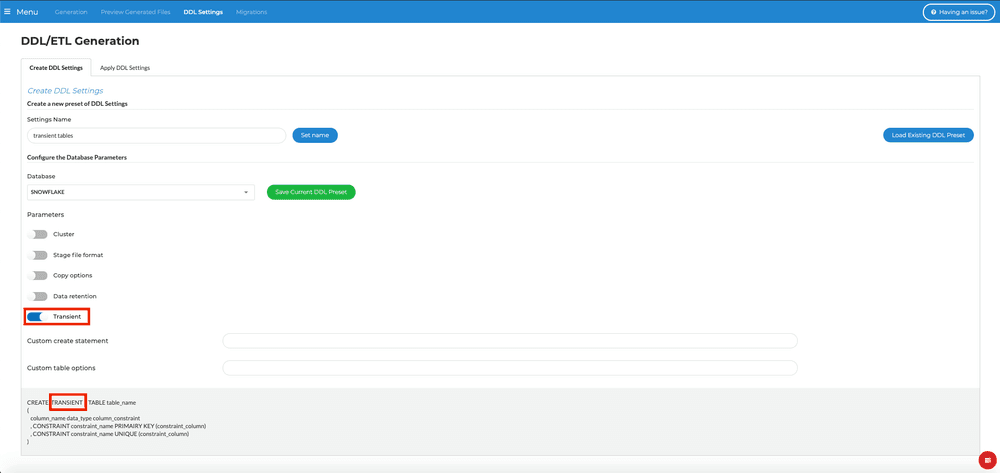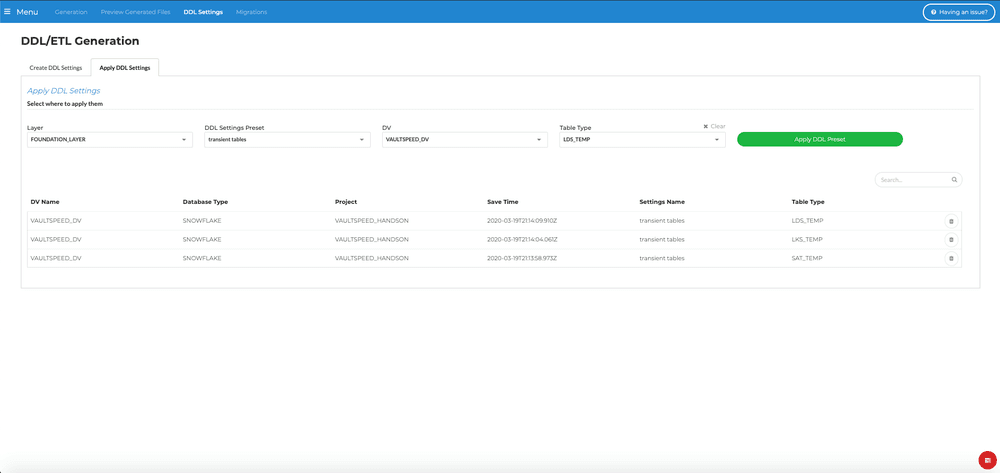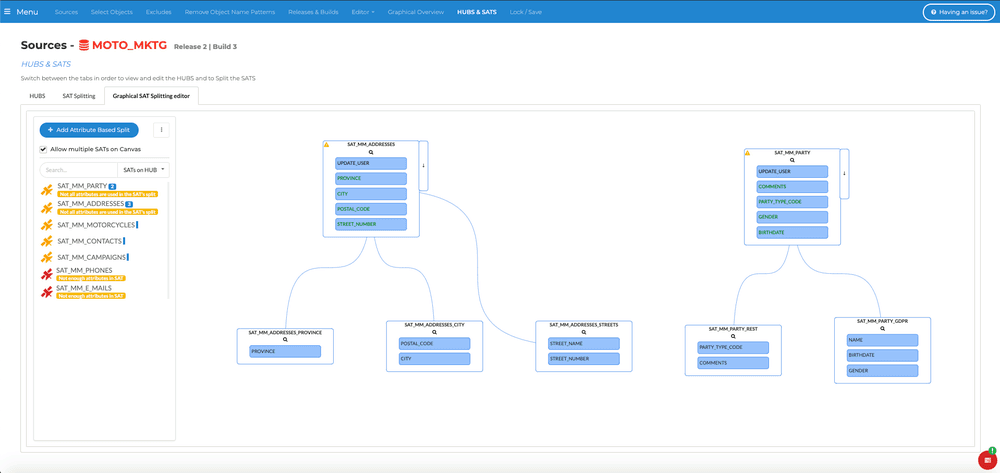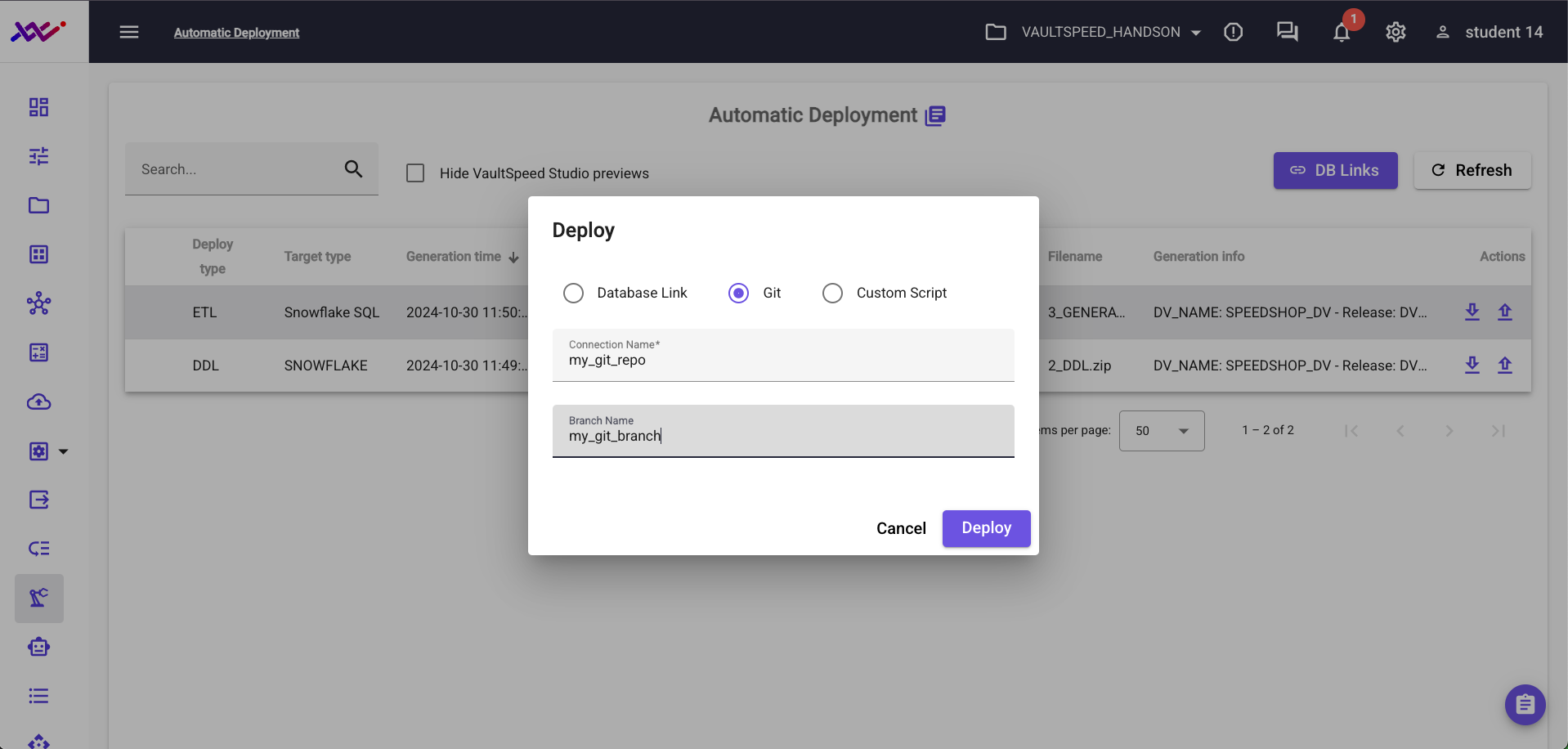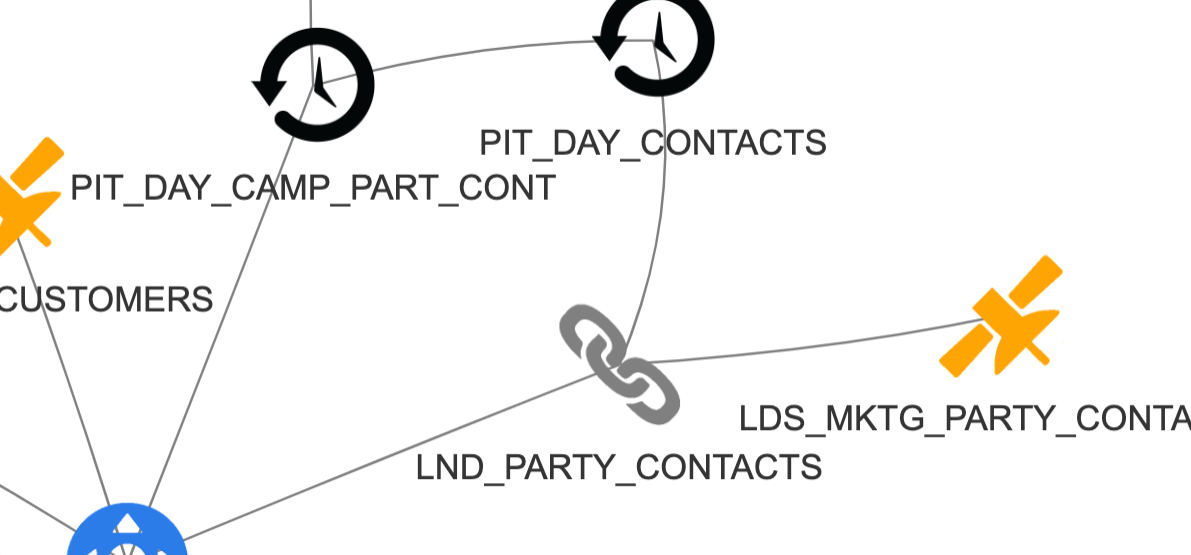In the upcoming release, we incorporated some important improvements. First, we added a first version of our data lineage export functionality. Second, we added support for higher customization of DDL Options. We also added an alternative screen to handle satellite splitting. And finally, after introducing a lot of new objects in the business vault, we added business vault loading to our Flow Management solution in Apache Airflow.
At VaultSpeed, we invest a lot of time analyzing customer feedback and enhancement requests. At regular points in time, we try to align this feedback with our product roadmap in order to stay in line with customers needs.
Data Lineage Export
With VaultSpeed we gather source metadata. This metadata can be enhanced, maintained and fine-tuned by users. In the end we use all this metadata to generate a valid Data Vault 2.0 model. With this in mind, we have all necessary information to provide customers with proper data lineage. It is now possible to export this information to a CSV format.
Starting at the Data Vault overview screen, users will see 2 new buttons. The first button is for object level data lineage, the second one you can use for attribute level lineage. When you click these buttons a CSV file concerning the entire data vaults object or attribute lineage will be downloaded trough your browser.
This is the first iteration of data lineage functionality in VaultSpeed, we are looking at alternative export formats and integrations with popular data lineage tools and possibly also some data lineage views inside VaultSpeed.
DDL Options for each table type
Using VaultSpeed, you were already able to define certain DDL settings. With these settings, you can create optional DDL layouts for the tables that will be created throughout all layers of your data warehouse. For example you are able to define a certain level of parallelism, or set a specific partitioning type or other, depending on the specificities of your target database.
We now made it possible to create these DDL settings at table type level. So you could for example create a different setting for a HUB compared to a satellite.
Enhanced SAT split screen
Our UX designers try to improve VaultSpeed's look and feel continuously. They came up with a different layout for our satellite splitting screen. This version should work a lot better when you are splitting tables into more than 2 sattelite splits. Also, it is now possible to show multiple satellites in one canvas. Finally, it is more aligned with other graphical screens in the tool. So users should recognise the menu's from other screens.
All previous functionalities are still available in this screen. The old screen is still present for user that prefer to work in the old one. We will analyze customer feedback as to which screen gets the best reviews.
Business Vault loading added to FMC
The FMC module or Flow Management Center is our Apache Airflow based solution to orchestrate flows. This module can be purchased in addition to a standard licence. It offers a solution for customers that additionally require an orchestration tool. In recent releases, we added a lot of new functionality in the Business Vault layer. This new logic can now also be loaded using our FMC module. VaultSpeed will generate Airflow DAGs for loading of PITs, Bridges and Cross source links. Read more about FMC on the module page.
That's all for this release, stay tuned for more!