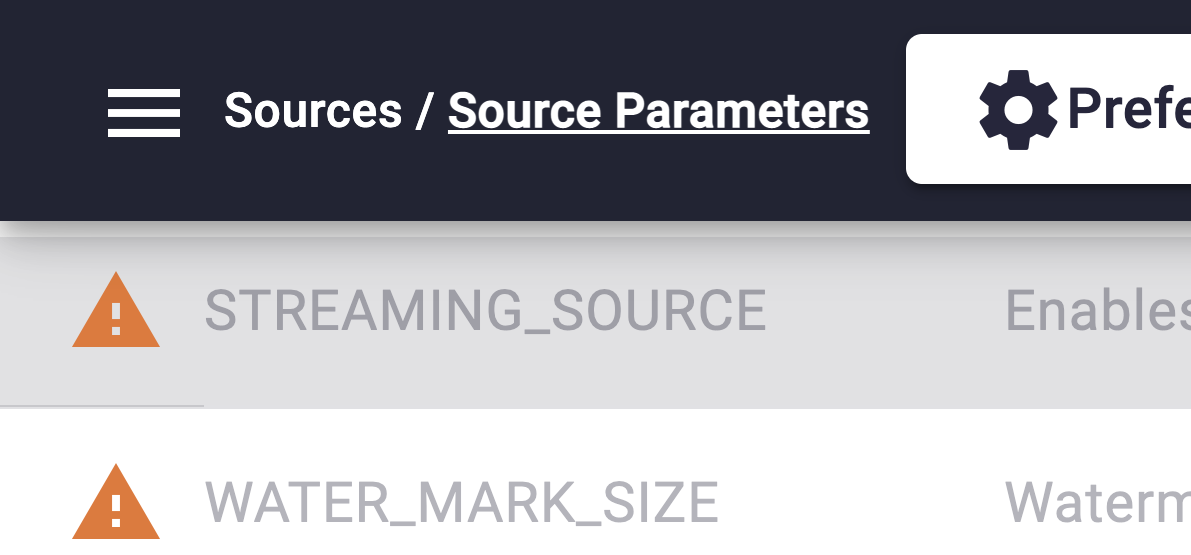With the release of 4.1.7., we moved further into the Business Vault. We already had business views.
Point-in-time tables (Release 4.1.7.)
August 23rd, 2019
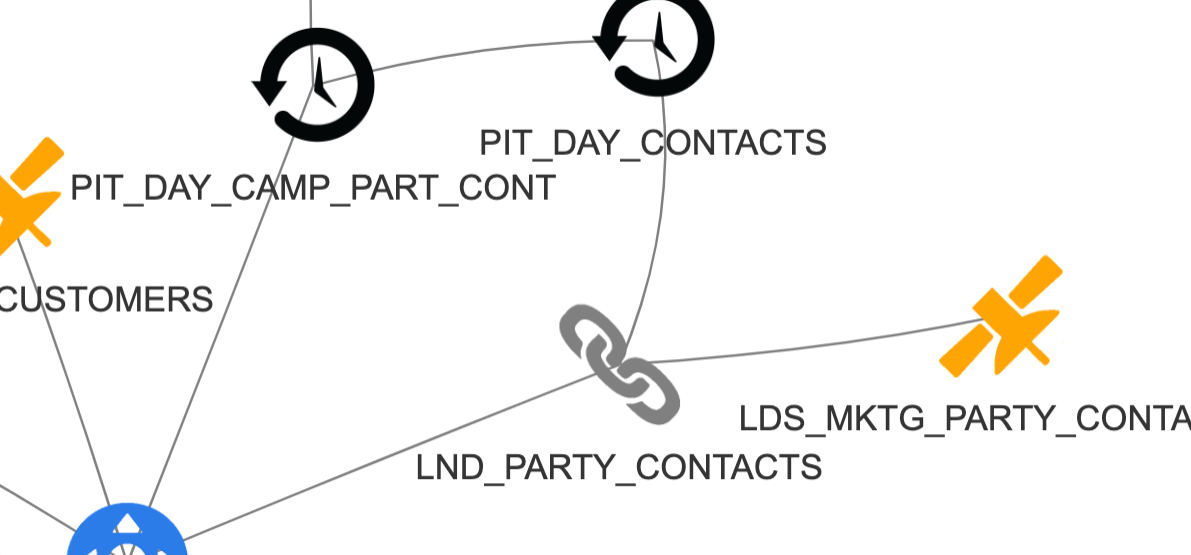
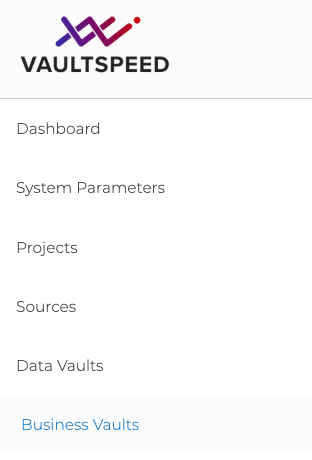
PITs and Bridges were the next objects to include. PITs are included in this release and will be discussed below.
In the Data Vault 2.0., PITs are used as an easy to query combination of one entity in your Data Vault.
If you have a hub with multiple sats, by having sat splits or just by combining multiple sources, a PIT will reflect that information at certain points in time. In the application itself there are multiple possibilities to define those time intervals.
A quick overview of how to define PITs
- The PITs are located beneath the Business Vault tab in the menu.
- For one Data Vault release, one or more Business Vault releases can be created.
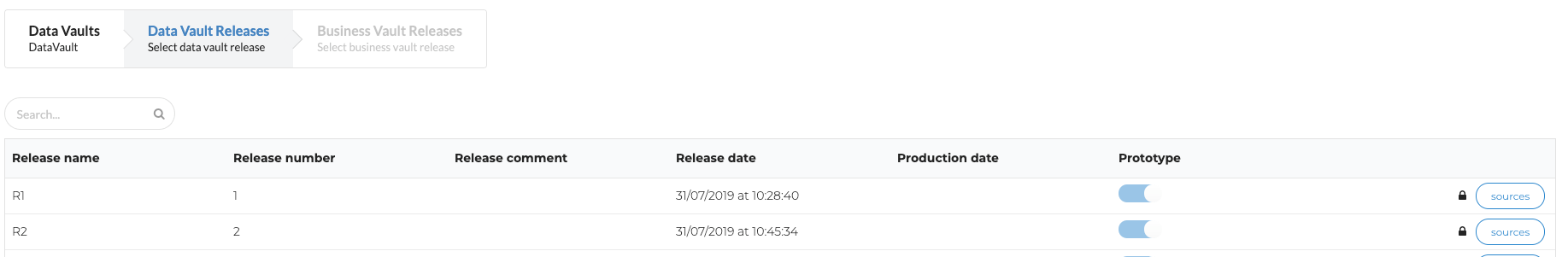

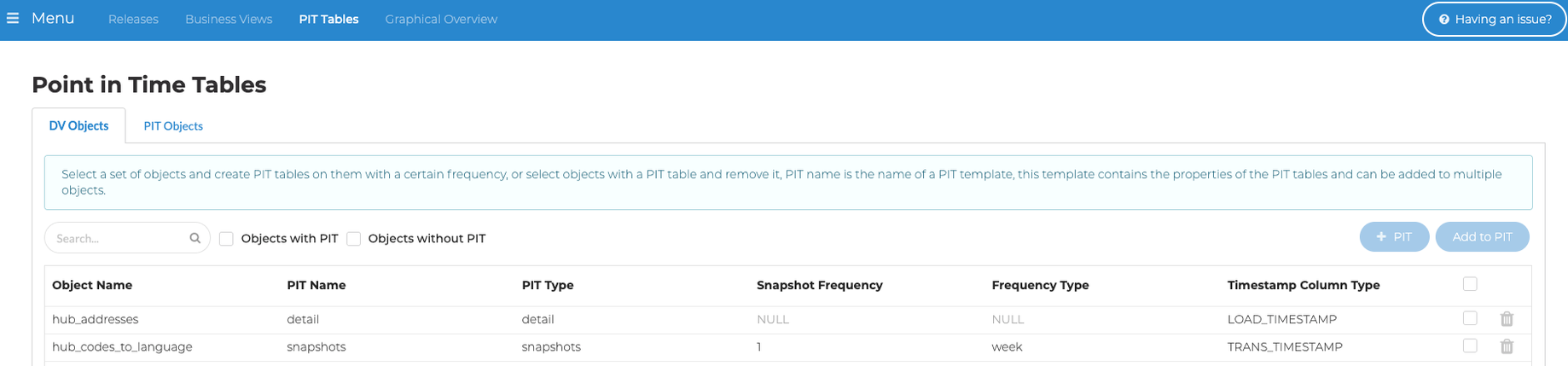
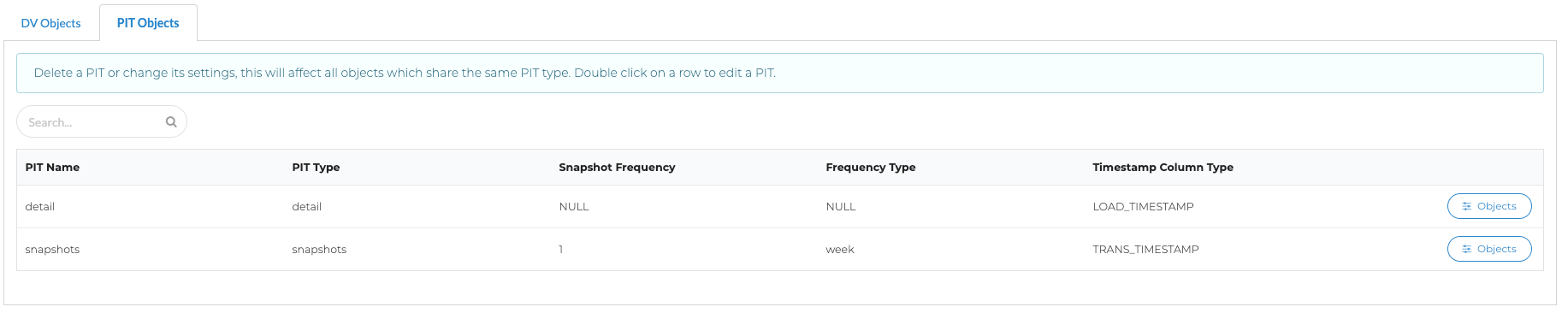
In the application, when wanting to add a PIT with a certain configuration, just select the hubs, links and direct links and click the +PIT button to add a new configuration. If you already have an existing configuration, you can just click ‘Add to PIT’.
The PIT configurations we support at the moment are detailed and snapshot PITs.
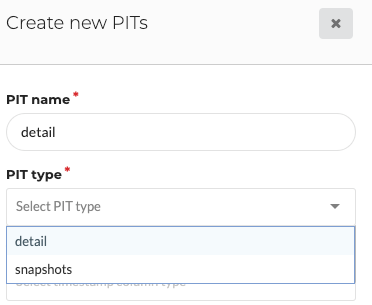
This means that if you choose 'Detailed', all the different dates that are found in the selected date column will be the different points in time to be included. If you choose 'snapshots', you will have the possibility to define an interval, expressed in seconds, minutes, days, weeks, months and years.
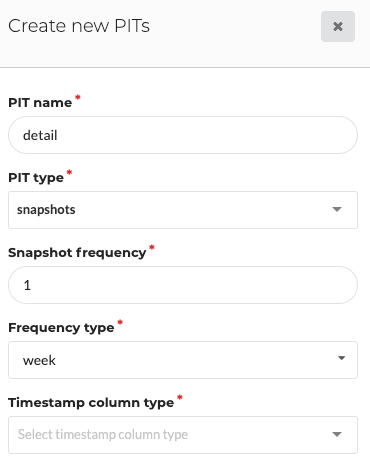
Last possibility is the selection of the column which is the base for the interval processing.
When having configured a PIT, your BV release can be locked.
The Business Vault release will contain the metadata needed to create the Business Views and the PIT tables which are based upon a snapshot date view.
The DDL generation itself will generate the code for the PIT tables. The ETL generation will generate the Business Views, the Snapshot date views and the functions to load the PIT tables. The views will be used for initial and incremental load. The PIT tables will have two mappings per object. One for the initial load and one for the incremental load.
When generating, an extra drop down list with all your business vault release will be available.

The BV itself can now also be generated separately.