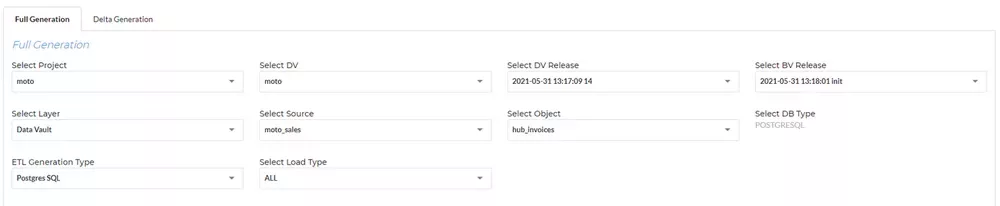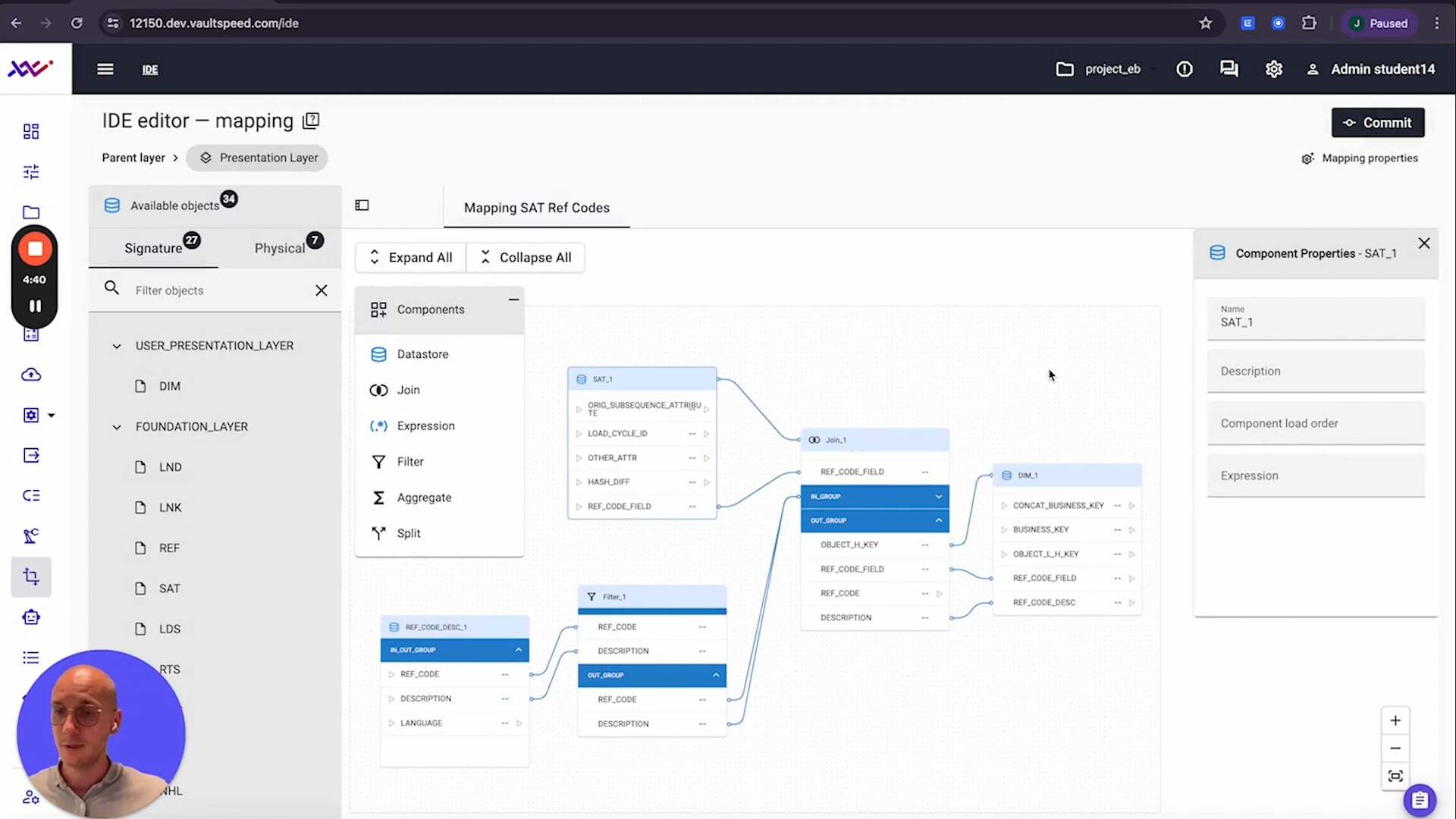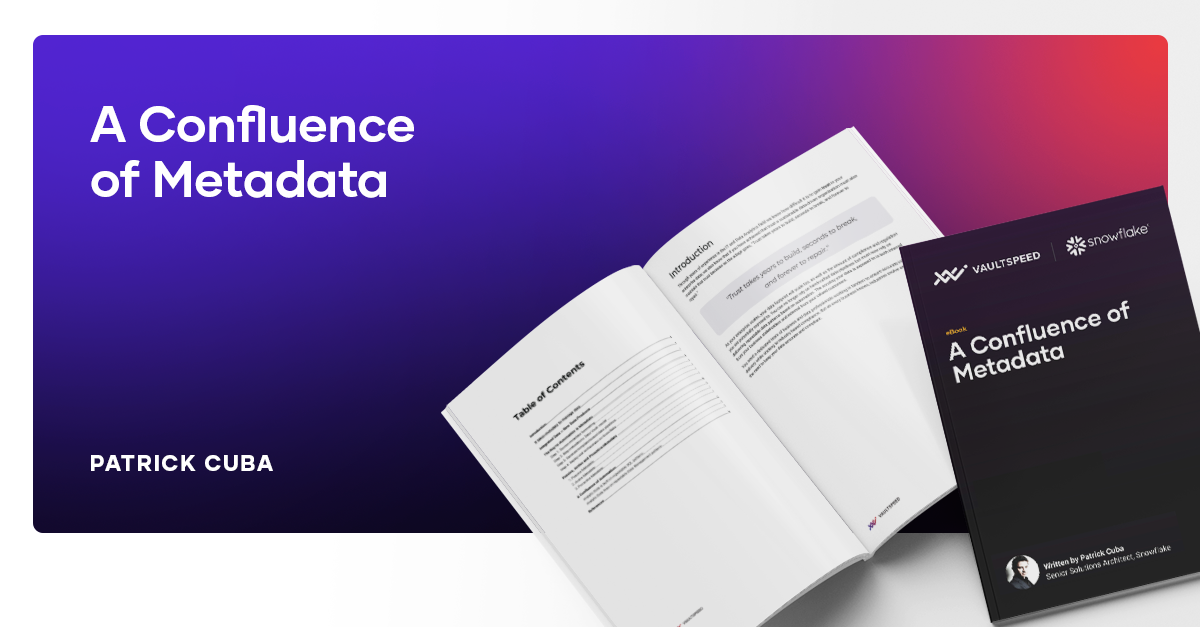Building your cloud data warehouse just got a whole lot easier. Matillion ETL and VaultSpeed have teamed up to bring you automated, cloud-native data integration powered by Data Vault 2.0. This release brings you automated ETL generation for Matillion on Snowflake and support for Azure Synapse is coming soon.
VaultSpeed meets Matillion ETL (Release 4.2.5)
September 13th, 2021
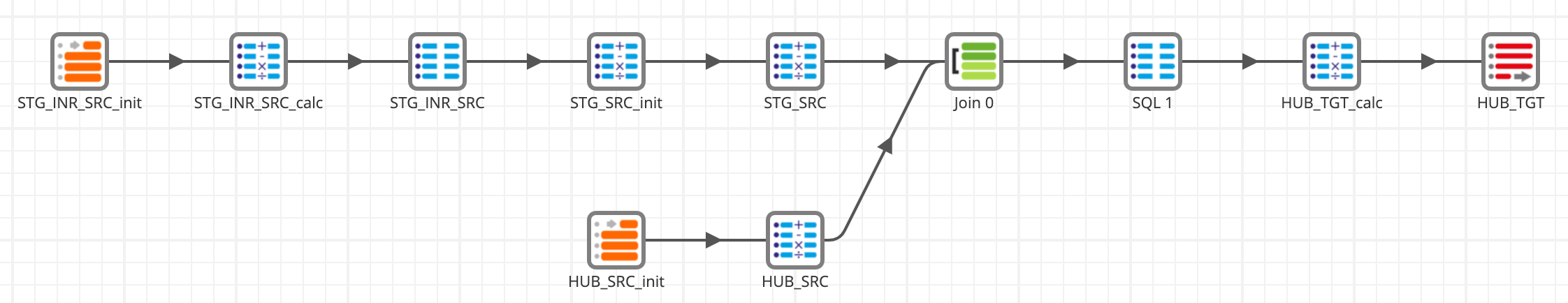
About Matillion ETL
Matillion helps data teams get insights and results faster with a cloud-native data integration platform. It’s low-code, no-compromise turbocharges your data ingestion and transformation workflows, while taking full advantage of every native capability in your cloud data platform of choice (Snowflake, Amazon Redshift, Delta Lake on Databricks, Google BigQuery, and Microsoft Azure Synapse).
Matillion is the only cloud-native ETL platform built for enterprise deployment with advanced collaboration, security and data sovereignty protection at its core. This helps data teams of all sizes get ahead of the curve, stay competitive, and deliver game changing value back to their organizations.
Deliver Cloud integration systems Faster
VaultSpeed’s automation engine can now deliver generated ETL mappings for Matillion. This drastically decreases Time to Market for any cloud data warehouse project. It also increases the level of scalability.
Matillion supports an abundance of data source connectors so you can easily load and transform any type of source data into your cloud Data Warehouse or Data Lake.
Both Matillion and VaultSpeed support modern cloud data platforms such as Snowflake, Azure Synapse, Delta Lake on Databricks, Amazon Redshift and Google Bigquery. For the moment, we support Snowflake only, with Synapse following soon.
The automated integration process starts by harvesting your source metadata into VaultSpeed and modelling your Data Vault 2.0 data model towards any business model. VaultSpeed will do the heavy lifting for you.
Afterwards, you are able to auto-deploy ETL code and workflows to the Matillion ETL repository and DDL towards your target environment.

Once you finish development, Matillion takes care of loading your data from source to target using VaultSpeed’s auto-generated mappings. Matillion’s ETL engine ensures excellent loading performance. You are able to schedule, run and monitor your data flows from within Matillion’s interface.
You can additionally build custom business logic using Matillion’s intuitive ETL designer tools and you can also automate custom business rules into the solution by coding custom VaultSpeed Studio automation templates.
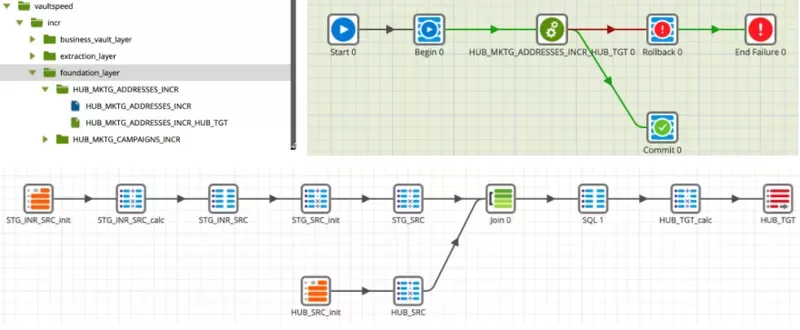
Matillion ETL mappings and flows generated by VaultSpeed
Other changes
We also added a few other cool features in this release:
- You can now generate ETL for only a specific object. If you select a source object, VaultSpeed will generate all the code to load the resulting Data Vault objects. If you select a Data Vault object, we will give you all the code to load that specific object. You can limit further by also specifying a source (see example below). If a Business Vault object is selected, then only the code for that object will be generated.